Do-It-Yourself Intranet
This article was originally written for ArrowQuick Solutions, a technology consultancy for small businesses.
“Web 2.0” was coined about a decade ago, and described the shifting from websites to web-based platforms. The definition of “web 2.0” has never been exactly defined and agreed on, but it generally includes:
- information sharing,
- interoperability,
- user-centered design,
- and collaboration.
You can see these aspects in web-based services like Facebook, Twitter, Flickr, YouTube, Google Mail, and many others. These services allow you to share information and collaborate with other people around the world. They are designed to be easy to use and even fun. They openly provide your data (with your permission, of course) to any other software that wishes to piggyback and add additional features or value.
As this type of social activity becomes the norm for the web at large, people are expecting similar tools for their workplaces. Last year saw a big increase in the adoption of these technologies, and not just with large corporations. About half of all organizations incorporate Web 2.0 tools, and many business-focused applications have arisen to fill the need.
Easy Collaboration Tools
If you a small or medium company looking to add social tools to your workplace, here are some that cost nothing and require very little time investment to set up. Check them out.
![]() Most people are familiar with Twitter, the microblogging service that lets you send and receive short messages. What if you want to chat privately with your co-workers? ArrowQuick uses Yammer, a Twitter-like service that restricts access based on your company email address (e.g., arrowquick.com). It is a hosted platform, so there is nothing to install and almost zero configuration.
Most people are familiar with Twitter, the microblogging service that lets you send and receive short messages. What if you want to chat privately with your co-workers? ArrowQuick uses Yammer, a Twitter-like service that restricts access based on your company email address (e.g., arrowquick.com). It is a hosted platform, so there is nothing to install and almost zero configuration.
 For longer messages, it’s hard to beat WordPress. It’s used by millions of people across the world, and it’s one of the easiest pieces of software to install and use. You can either give select people the ability to post and use it like an internal blog, or open it up for everyone and use it like a discussion board.
For longer messages, it’s hard to beat WordPress. It’s used by millions of people across the world, and it’s one of the easiest pieces of software to install and use. You can either give select people the ability to post and use it like an internal blog, or open it up for everyone and use it like a discussion board.
If you have a collection of information that needs to be updated regularly, such as company procedures or other documentation, knowledge management software called a “wiki” is ideal. Wikis (a Hawaiian word meaning “fast”) consist mainly of text, though images and documents are usually supported too. By default, anyone can add to and update the information, and they are designed to be very easy to edit. Think of it as a simple website that can quickly be updated. Wikipedia is the most famous example of a (public) wiki, which allows anybody to add and edit articles. It runs on the MediaWiki software, but there are plenty of good options to choose from; ArrowQuick uses DokuWiki for our internal documentation.
Wikipedia is the most famous example of a (public) wiki, which allows anybody to add and edit articles. It runs on the MediaWiki software, but there are plenty of good options to choose from; ArrowQuick uses DokuWiki for our internal documentation.
If you are looking for a complete intranet website, with more features and extensibility than a simple wiki or blog, then you’ll want to start with a solid content management system (CMS). Joomla and Drupal are two popular CMS platforms designed for powerful websites, public or private. Warning: With great power comes great responsibility — you’ll need a tech-savvy person to install and configure these systems. They are also significantly more difficult to use than software like WordPress.
![]() If your employees would like to share website links and other web resources with each other, then look to a bookmarking service like delicious.com. It’s targeted to individuals, but employees can sign up for accounts, store their sites, and build a network.
If your employees would like to share website links and other web resources with each other, then look to a bookmarking service like delicious.com. It’s targeted to individuals, but employees can sign up for accounts, store their sites, and build a network.
![]() What if you need to share files instead? The best solution is probably a network file server. But, if you have a file that you don’t need to store permanently, or want to give to another employee or someone outside your corporate network, check out drop.io. You can upload up to 100 MB at a time for free, and protect it with a password for privacy. Much faster and less cumbersome than email and other methods.
What if you need to share files instead? The best solution is probably a network file server. But, if you have a file that you don’t need to store permanently, or want to give to another employee or someone outside your corporate network, check out drop.io. You can upload up to 100 MB at a time for free, and protect it with a password for privacy. Much faster and less cumbersome than email and other methods.
Want to edit a document together? Typewith.me and similar services allow multiple people to work on a simple text document in real time. Typewith.me also has a chat window, export capability to Word and PDF formats, and you can see the history of all revisions going back to the beginning. If you need something more private, check out Google Docs and the paid Writeboard.
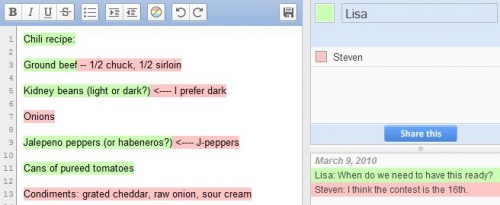
A document being edited by two users simultanously in typewith.me. (Image from lifehacker.com.)
Finally, I want to mention an alternative to the oldest collaboration tool: the phone. Skype is a software phone and video chat tool that transmits through the internet. It costs standard telecommunication fees if you want to send and receive calls to normal landline/mobile phones, but Skype-to-Skype calls are free. We use it internally for teleconferencing; no expensive PBX or VoIP systems required.
|