Death to Word Processors of the Web!
I recently read a paper called Word Processors: Stupid and Inefficient. It’s a concise analysis of why word processors are terrible at facilitating content creation, but it made me consider: Are web developers guilty of the same thing?
A recurring complaint from web developers is how we spend all this time on designing the architecture and appearance of a website, and installing content management software (CMS) so the client can update the site themselves. Then a week later, we return to the site and it looks horrible — the client has filled the content with terrible formatting and layout hacks.
Well, what did you expect?
All of the major CMSes use a toolbar such as TinyMCE or CKeditor for the content editor. These toolbars are great tools, but what do they all look like? The formatting toolbars from Microsoft Word. Give clients something that looks like a word processor, and they expect it to do everything a word processor does — for better or worse.
In fact, I have often used these features as a selling point to clients: “It’s just like Word — you won’t have any problems learning it!” Unfortunately, this creates a mindset that they should be able to create poster-like documents and other abominations.
Web developers need to do two things:
- Manage the expectations of clients. Don’t mention word processing, say “content creation”. Don’t promise complete control over formatting, say it is done automatically based on the previous decisions and design of the site. Educate clients on the importance of clean and simple formatting.
- Use stripped-down toolbars or custom controls that focus on the semantic meaning of the text. If a control affects the presentation instead of the structure, it shouldn’t be included. Use CSS classes or snippets/shortcodes/modules/plugins to make layout choices.
Is this Microsoft Office or a web editor?
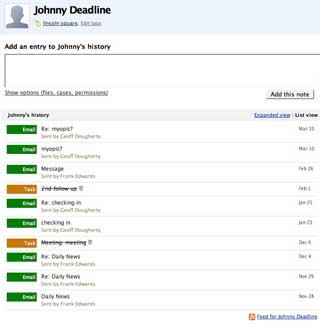
37signals' apps are good examples of minimal yet user-friendly interfaces.
|